As you know in previous semesters students faced problems while using the AIOU Aaghi LMS Portal. Now university has made some advancements and improve the old LMS portal. Now submitting assignments and joining workshops at AIOU Aaghai portal is very easy.
The AIOU Aaghi LMS Portal is a new system for learning. It helps students attend online workshops smoothly and submit assignments without any trouble. Also, they can check their grades. You can even join classes on your phone while at work by keeping the class sound low.
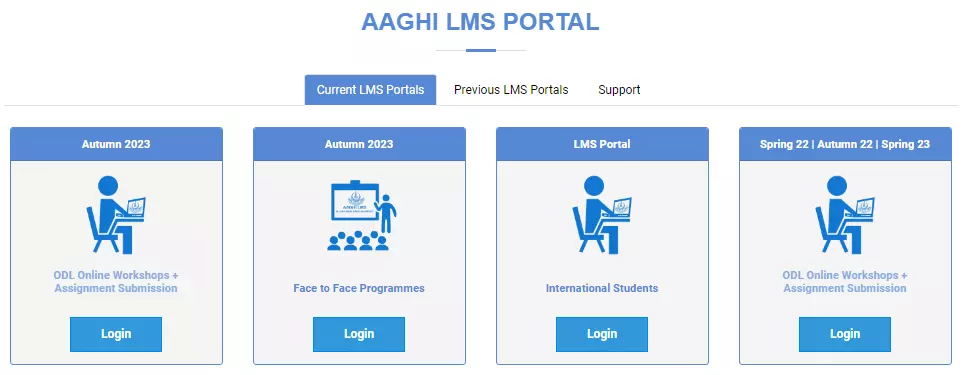
AIOU Aaghi LMS Portal Login
To access the AIOU Aaghi LMS Portal, enrolled students need an account for their profile login. First, go to the Current LMS Portals section and click on the Login Button. After clicking, sign in using the Login ID (sent via text message) and password provided after admission confirmation. Once signed in, you can view all the relevant information on your profile.
If you face login issues, ensure your admission is confirmed. If you haven’t received a text message, contact a nearby regional office through their phone number or email. Sometimes, you contact a regional person, but that doesn’t reply to you, so it’s better to call them directly, or you can visit a nearby campus. The campus will provide your usernames, passwords, and registration number.
Allama Iqbal Open University (AIOU) Aaghi LMS Home Page
The AIOU Aagahi LMS Portal provides very helpful features to local and international students. AIOU wants to build a strong connection between students and the university. After advancement, this platform provides a great facility to students. This portal provides valuable information in each category properly. It also mentions the main categories to assist students effectively.
- Face-to-face program login
- International students’ login
- Login using MS Teams
- Login for former students
- Support for AIOU teachers and students
- Workshop attendance guidelines
- Workshop schedule check
- Regional LMS focal person
- Workshop quiz participation guidelines
Read Also: AIOU Admission 2024
Sign in AIOU Aaghi LMS Portal
When you see the sign-in option on Aagahi LMS portal then enter the registration number provided by the university, formatted like [email protected], and use the password xyz789. After successfully logging in, you’ll reach a dashboard. This dashboard displays details about your chosen courses in a sequence, located on the left side. Additionally, on the upper right corner, your account’s display picture allows you to manage various options.
- Dashboard
- View Profile
- Edit Profile
- Grades
- Preferences
- Calendar
- Logout
You can select options from the menu bar according to your needs. Each option opens a new tab with helpful materials for your chosen course. Manage your profile, edit pictures, write about yourself, express interests, and add descriptions to profile pictures.
View your course marks in the grade section. Handle user accounts, badges, and blogs in preferences. Upcoming events related to subjects are visible in the calendar. Lastly, use the logout option. It’s advised to save your username and password on your device for easy logins.
For any login issues with AIOU Aaghi LMS portal, comment below for assistance. Feel free to ask questions about your problems.


PLS send me my password to submite my code 417